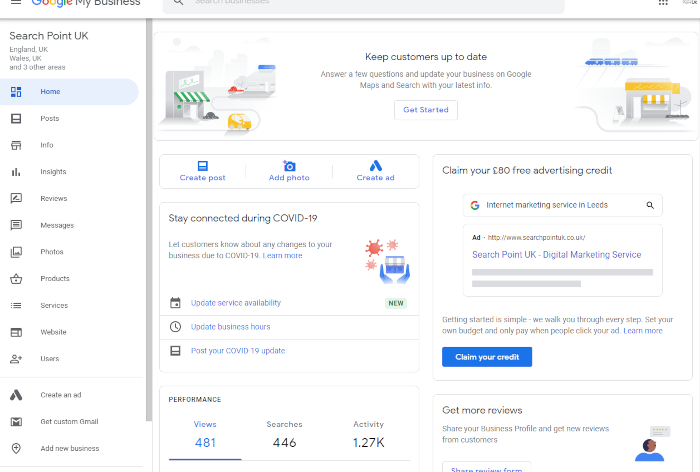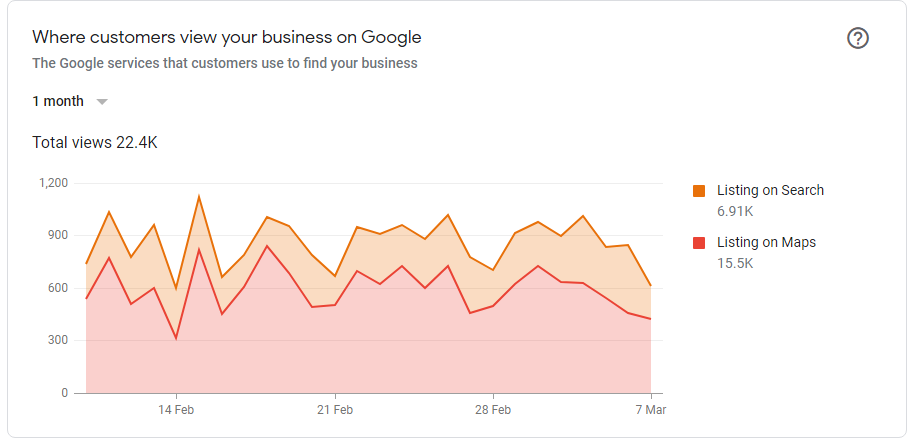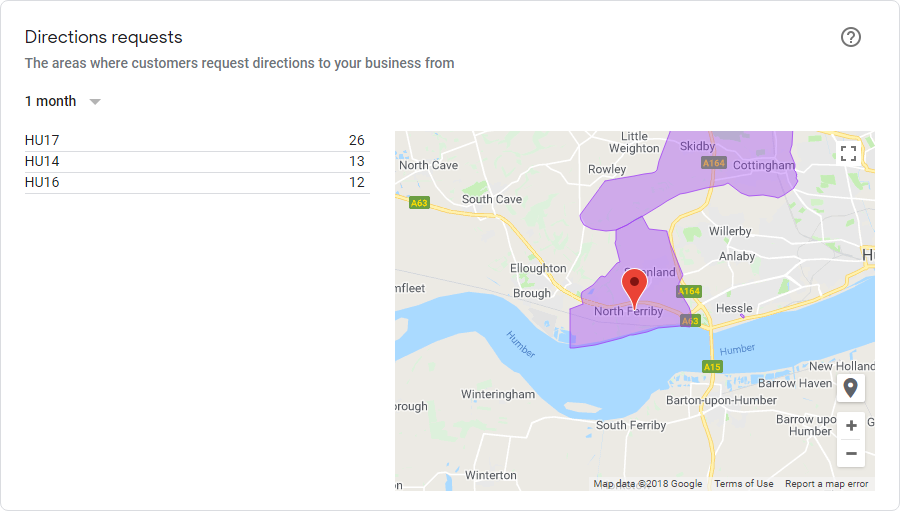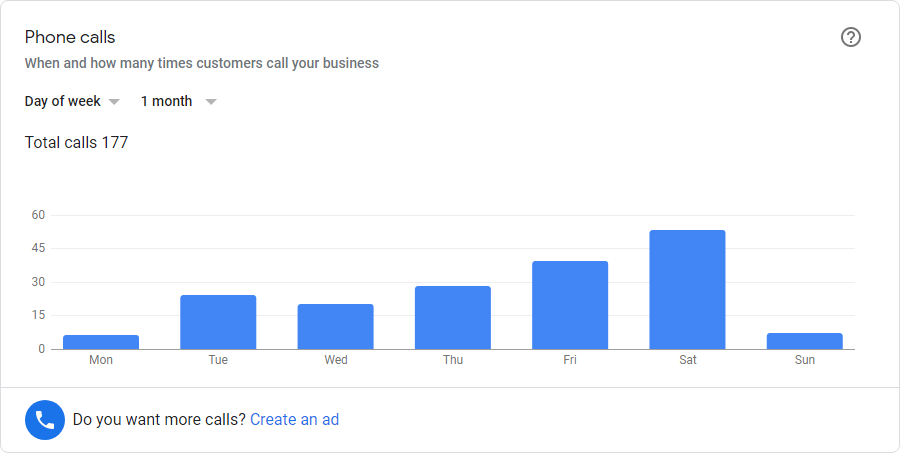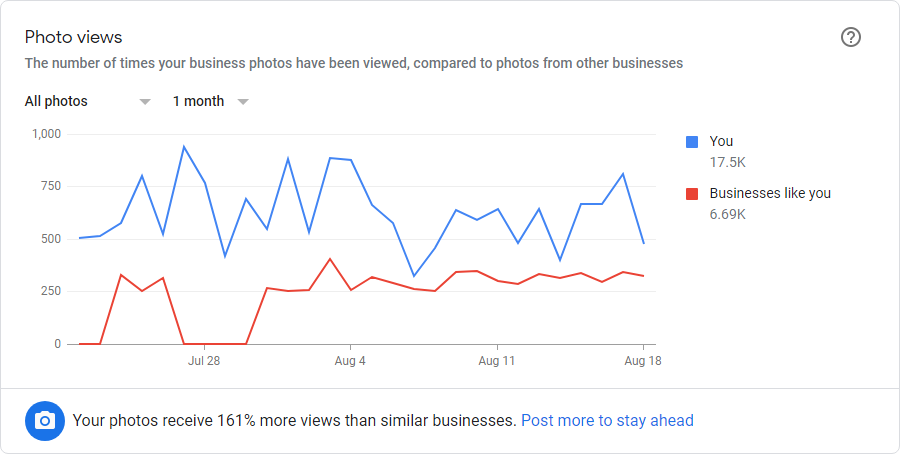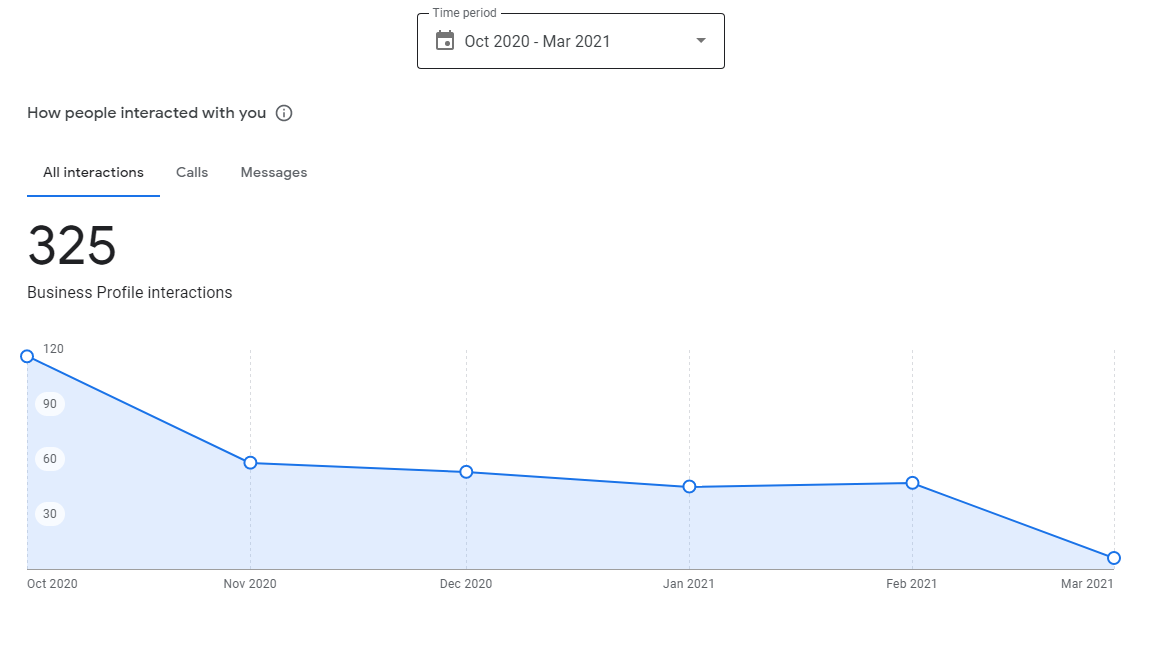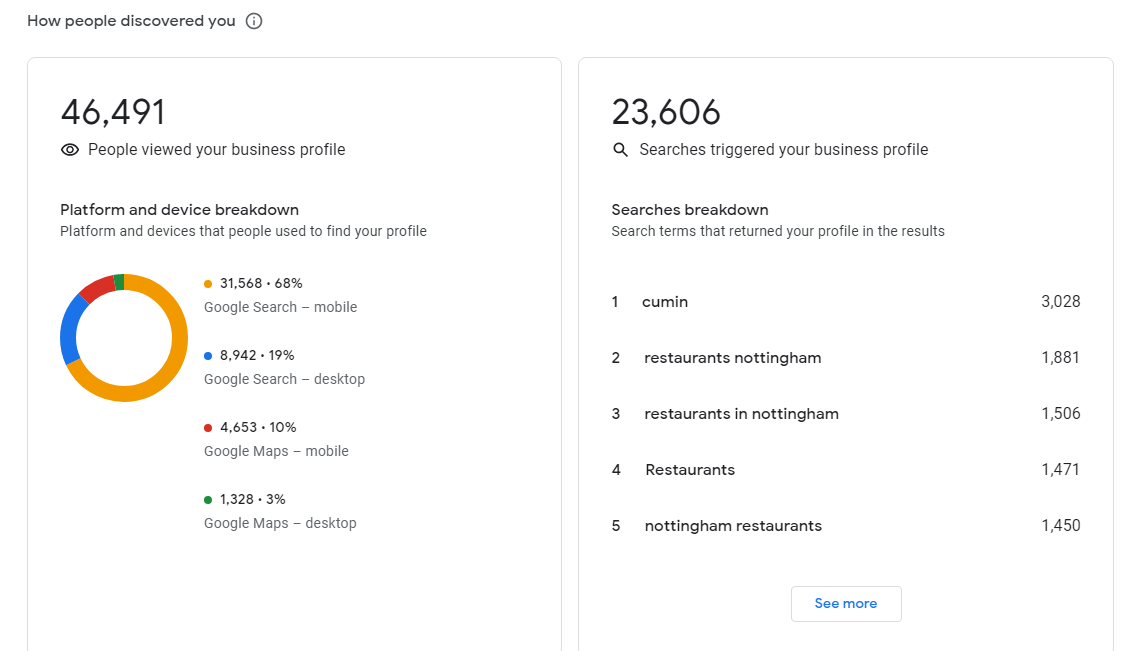Understanding Google insights
What are the Google Insights?
Generally, the Insights section provides shows the number of times your listing appears in search results across Google Maps and Google Search.
Google often updates and changes the format of the Insights provided from the Google My Business listing.
How do I know if my Google my Business page is working for me?
The Insights also let you know how often your customers interact with your listing on Google, including the number of calls you have received directly from a mobile devices and the number of times driving directions have been requested to your business (if your address is displayed).
How do I find the insights?
When you log in to your Google My Business Listing with your email address and password you should be able to see your Google My Business dashboard. There are multiple options down on the left hand side, and you are looking for the one labelled – Insights. Once you click through you will be able to see your statistics and can change the view accordingly to either 1-week statistics, 1-month statistics or 3-month statistics.
If you cannot find your statistics or need some help understanding what they mean to you, please contact a member of our digital marketing team who will be able to talk you through your most recent insights and make suggestions for improving them in future.
https://searchpointuk.co.uk/contact
Find out more by following the link below:
How are customers searching for my business?
This section shows you how many times your business has appeared in search results. The chart is split into three segments; blue for discovery searcheds, green for direct searches and yellow for branded searches.
The blue section represents discovery; the proportion of customers that found your result using terms such as your category, product, or services that you offer.
The green section represents direct searches; the number of times your business has been found by searching directly for your business name or address.
The yellow section represents branded searches: this is the number of times that your business has been found by someone searching for a brand that you supply or a brand relating to your business.
Find out more about the by following the link below:
Where are my customers viewing my business on Google?
Google registers a view every time a business appears on the platform - this includes indirect views when a user is browsing the map and your business happens to be visible.
This section shows a breakdown of where your business was found across Google services. The orange portion of the graph represents Google Search and the red section represents results from Google Maps.
Find out more by following the link below:
How do i know if customers are using my listing?
Customer actions are a very important Insight. This section shows how often your listing has been interacted with including a break-down of visits to your website (shown in green), requests for driving directions (shown in light green), and phone calls made directly from the listing to your business (shown in blue).
Customer actions also spill over into the phone calls section which can be altered to show calls received against the time of day or by day of the week to show the busiest time of day for phone calls.
Find out more by following the link below:
Are customers requesting directions to me as well?
The driving directions request Insight generates a heat map that displays where exactly customers that request driving directions are travelling from to your business address. This can be useful to discover if your customers travel from inside or outside of your local area to get to your business.
Find out more by following the link below:
https://support.google.com/business/answer/7689763#direction
What other information is available to me?
Most popular times
As mentioned earlier on this section is important for discovering the most popular times and days of the week for customer contact. This can be adjusted for day or time and can be helpful for forecasting the busy contact times for your business.
Find out more by following the link below:
What your business is known for
Local guides and Google Maps users are asked questions about places they have visited by Google. Some of these questions relate to the reputation of the business and help generate the 'what your business is known for' insight.
Customers are asked questions such as 'Would you call this place romantic?' or 'Does this place serve great desert?'.
The percentage responses from users are displayed beside answers and help to know what your business is best known for.
Find out more:
Most popular times
The popular times Insight gives you information about times that customers visit your business based on anonymous location data collected from mobile phones. This can be extremely useful in planning staffing for busy periods and promotional activities for quiet days. The graph can display the most popular time of day for customer visits and tells you your busiest period of the week. The visit duration section tells you the range of time customers typically spend in your premises and how long the average visit lasts
Find out more by following the link below:
Photo views
Photo views show the number of times your photos have been viewed on a search result compared to other businesses of your type. This can tell you if your photos typically receive more or less views than similar businesses.
Find out more by following the link below:
Photo quantity
The photo quantity insight shows how many images you have uploaded on your listing compared to similar businesses in the same category.
Photo quantity also displays the number of images added by your customers.
Businesses with more images provide a more visual experience for potential customers and showcase the features of your business.
Find out more by following the link below:
New Insights coming soon to Google My Business
How people interacted with you
The “how people have interacted with you” insight will show how customers have got in touch with your business. This could be either by phone calls or by text messaging.
This statistic can be viewed over different time periods - in the image below it is from Oct 2020 – Mar 2021, you could change this to any month within the last 6 months.
This insight also shows how many calls you have had over those months, if you have your mobile number as the main contact telephone number on your listing then you can enable the messaging feature which should then show statistics in the messages field. Speak to a member of our digital marketing team to see if this feature could work for you.
How people discovered you
You will be able to see a detailed breakdown of how people have searched and found your business, what platform they have used and also what search terms they have used.
These can also be viewed over different time periods so you could change them to any month within the last 6 months up to the current month.
In the image you will see 2 different graphs
Left-hand graph:
See how people have viewed your business profile. You will be able to see if people have used Google Search or Google Maps to find your business listing over the time period you have selected and whether this be on a desktop or mobile device.
Right-hand graph:
See the searches that have triggered your Google My Business Listing to appear on Google Search and Google Maps. These can also be changed to the time period you require and are the searches that people use which your business appears under.