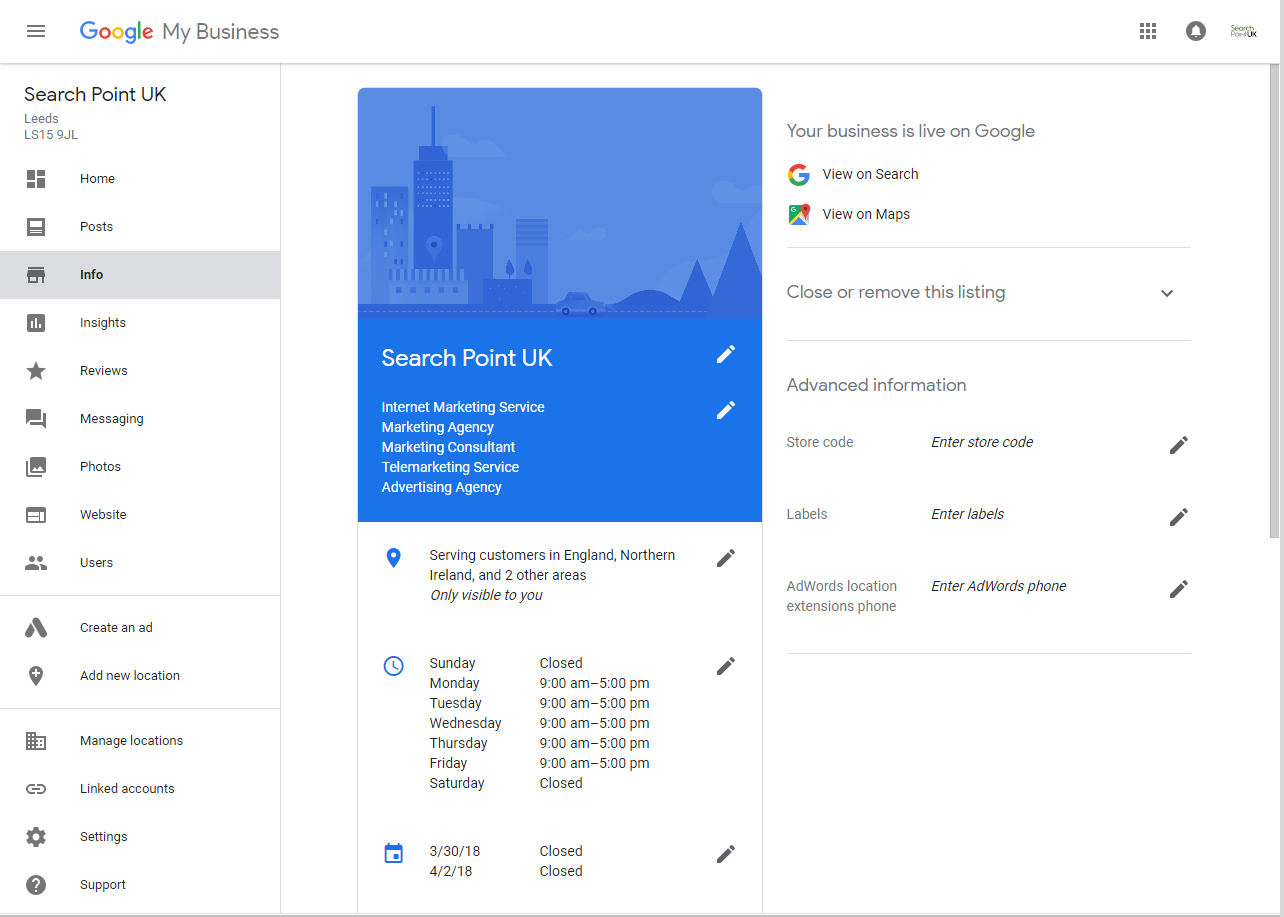How to update and amend a listing
This article will show you how you can make amendments and updates to your listing on Google. This can include updating your name, address and phone number (NAP details) as well as the imagery associated with your brand.
Sign in to your listing and access your dashboard
If you haven't yet created a listing follow our how to guide first
Go to the log in page for Google My Business: https://www.google.co.uk/business/
Sign in with the Google account associated to the business
From the dashboard you see a summary of your data including the name, address and telephone (NAP details), opening hours, categories and the number of interactions the listing has had. This includes the number of reviews left for the business and if they have been responded to.
Access the Info tab to adjust the business information
From this section adjust the NAP details, map marker location, service provider settings, opening hours, phone numbers, website link as well as the amenities and accessibility tags for the business. Each section can be edited with the pencil icon. Some major changes such as a change of address may trigger re-verificationfor the listing and you will be required to send a verification code to your new address. Find out more about the verification process in our how to guide
Find out more:
Access and Edit the Photos Page
Adding photos to this section of the listing allows your customers to see the parts of your business that you want to show off. These images will appear in the knowledge panel as well as on Google+ and may be used to represent your business whenever it appears on Google
Depending on the business category the photos page will have different sections for you to add corresponding photos to relevant to the business type. Every business has identity photos like the logo, profile and cover.
In addition categories such as 'interior', 'exterior', 'team' and 'at work' allow you to show different aspects of the work you carry out. Specialist categories allow more specific sections such as rooms for hotels and food and drink photos for restaurants.
Find out more:
Create your first Post
Posts within Google My Business are designed to reach out directly to your customers and potential customers to showcase products services and events.
Let your customers know what's new at the business or about a limited time offer you are running.
Unless an end date is specified Google only displays a post for 7 days to keep information timely. If you'd like to run it longer set an end date past that time.
Find out more: